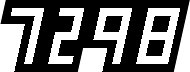projects
Stuff I’ve built that might be useful for others.
RYB COLOUR THEORY 2
Get a painterly guide to colour theory in your scopes.
Now updated with unique hues of the Natural Color System as the primaries and the ability to adjust hue and saturation of primary and complements.
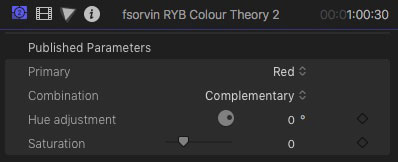
A colour scheme generator you can use as a guide to grading using the RYB (red, yellow, blue) colour model instead of the RGB (red, green, blue) colour model emphasized by the vectorscope and other colour tools.
RYB is the subtractive colour model, that works on the relationship of pigments, dyes, paints and ink, you know, all the things in the real world; rather than the red, green, and blues of lighting, video and photographs. While RGB works for all kinds of good things like putting images together, while RYB colour harmonies for things like art and design are better derived using the RYB model. At least so the theory from a euro-centric art tradition goes.
RYB Colour Theory comes in as a Generator. Overlay it on your timeline and it will layer a set of colour patches that will mark places on your vectorscope as hue guides. Disable/Enable it from the Clip menu or use “V” as a shortcut to turn it on or off.

Select your primary (base) colour and select the combination you want:
- Complementary (opposite),
- Split Complementary (two hues surrounding the complementary opposite),
- Triad (complementary plus split complementary), or
- Tetrad (split complementary, plus the complementary's split complementary).
I usually choose a base colour based on what might be predominant in the scene (like a red piece of clothing, or a green field). Or go hollywood and choose skin tone orange as your base tone and make a Michael Bay grade. Once you have your colour scheme, you have your guidelines for what colours are in harmony and what are not. Do all your colour grading magic to shift hues, reduce saturation on unwanted hues, and enhance wanted hues. Use the guideline points are loose guidelines, not absolute targets, because they only offer primaries. Unless you want to aim for primaries. I'm not here to tell you what to do.
Once you are done using RYB as a guide, delete it or mute it so that the colour swatches don't show up on your master output.


Download RYB COLOUR THEORY 2
FCPX - generator - $5
Installing
Comes in as a generator. Unzip and drag the fsorvin folder (or the enclosed folder if you already have an fsorvin folder) into your Motion Templates Generators folder, usually located in ~/Movies/Motion Templates/Generators.
It will appear in FCPX under the Generators section of the Titles and Generators sidebar, under fsorvin.