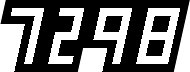projects
Stuff I’ve built that might be useful for others.
PIXEL PATCH
Patch those pesky stuck pixels.
![]()
Pixel Patch hides the results of stuck pixels on video footage, kind of like the healing bush in Photoshop.
![]()
It works by taking a sample of an adjacent pixel and writing over the dead spot. Hit Light up Patch to make the aiming point visible and position the aiming point over your dead pixel with Patch X and Y position. Uncheck Light up Patch and you'll be good to go.
![]()
You can adjust the patch size with Patch Scale, or the where the substitute pixels will be sampled from with Shift X or Y Position. The default value is a pixel patch 2 pixels wide by 2 pixels tall, taken from five pixels to the right of the patch.
![]()
Download PIXEL PATCH
FCPX - effects - free
Installing
Comes in as a effect. Unzip and drag the fsorvin folder (or the enclosed folder if you already have an fsorvin folder) into your Motion Templates Effects folder, usually located in ~/Movies/Motion Templates/Effects.
It will appear in FCPX under the VIDEO section of the Effects, under fsorvin -> Fixes.