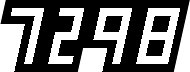projects
Stuff I’ve built that might be useful for others.
GLOW
Nostalgic glowy, creamy, dreamy visions.

Glow is a screened blur composite. It simulates a diffusion filter. It's based on Trish & Chris Meyer's "instant sex" technique from Creating Motion Graphics with After Affects.
Glow duplicates the original image, blurs and used a screen blending mode over the original layer. The result is glowing blown-out highlights and softening of the image.

It comes with controls for blur amount, opacity and contrast. Use amount to control the size of the blur, opaccity to control the intensity of the effect, and contrast to dial back in your overall contrast. It's stronger than Digital Diffusion, and is good for softening an image, or old-timey looks. Combine it with an inverted mask and you can make a Guy Maddin Vaseline-on-the-lens look.


Download GLOW
FCPX - effects - free
Installing
Comes in as a effect. Unzip and drag the fsorvin folder (or the enclosed folder if you already have an fsorvin folder) into your Motion Templates Effects folder, usually located in ~/Movies/Motion Templates/Effects.
It will appear in FCPX under the VIDEO section of the Effects, under fsorvin -> Distortion.