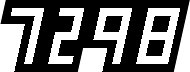projects
Stuff I’ve built that might be useful for others.
CLIPPING REPAIR
Rebuild your clipped highlights, to a degree.
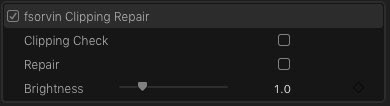
Another shameless rip-off from the great Encyclopedia of Visual Effects, clipping repair will rebuild clipped highlights based on unclipped colour channels.
On a pretty balanced shot, the red channel will usually clip first, leaving a green-blue tinge in clipped highlights. Clipping repair remaps the detail from the green channel onto red. Use it with a mask on the blown out areas, and adjust the repair with the brightness control.

I find it's useful to have my RGB parade scopes on when using this effect, to see what I'm doing.
Click the clipping check button to show the red channel only (in monochrome), so you can confirm you have clipping going on. Then unclick, and add a color mask on the clipped area (mouse over the title bar of the effect in the inspector). It's helpful to use view masks to confirm you got what you needed, and adjust softness or redo the mask. Turn off view mask and click Repair. Check and adjust brightness on the result to remove any colour casts.

Download CLIPPING REPAIR
FCPX - effects - free
Installing
Comes in as a effect. Unzip and drag the fsorvin folder (or the enclosed Fixes folder if you already have an fsorvin folder) into your Motion Templates Effects folder, usually located in ~/Movies/Motion Templates/Effects.
It will appear in FCPX under the VIDEO section of the Effects, under fsorvin -> Fixes.