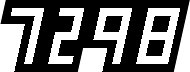projects
Stuff I’ve built that might be useful for others.
FILMIC FADE
A filmic replacement FCPX cross-dissolve transition for the default cross-dissolve transition.

Filmic Fade does a digital simulation of an analogue film fade, with it's characteristic warmth. The difference comes from how film used negatives printed to positives on A and B rolls to make fades. Digital uses positives for transitions.
Filmic fade does the same A-roll brightness 100 to 0, B-roll brightness from 0 to 100, but uses a screen blending mode to simulate the effects of doing a dissolve with negative, instead of a positive. A screen blend starts by creating negatives, then multiplies them together, and then converts the result back to a positive. The nice thing about screen, is that it keeps the whites from clipping.
Try it and see if you like it.
Another great one from the Encyclopedia of Visual Effects.
Download FILMIC FADE
FCPX - transition - free
Installing
Comes in as a transion. Unzip and drag the fsorvin folder (or the enclosed Transitions folder if you already have an fsorvin folder) into your Motion Templates Transitons folder, usually located in ~/Movies/Motion Templates/Transitions.
It will appear in FCPX under the Transitions sections, under fsorvin -> Transitions.